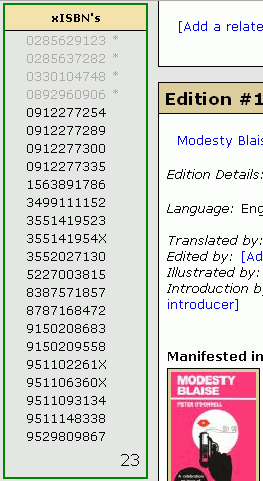For browser installation instructions see Firefox, IE7, Opera, Safari
I have written a few Greasemonkey user scripts[or userscripts] that modify and/or add functionality to the IBDoF & IBList sites. My original goal was to create helpers for "Data Editors" of either site, and these have been available in a DE restricted forum for a short while. Lately I have added at least one general purpose script that together with some of existing scripts may be of interest to a wider range of members...
My scripts...gollum's scripts can be found on my user page at Not Site Specific
{
**X-browser FF, IE7, Opera
{
**New 2008-03-27: X-browser FF, IE7, Opera **Update 2008-04-04: Now handles customer cover images
**minor update 2008-04-15: Add extra url include to handle jump links from other sites
IBList
{
{
**Updated 2008-01-30: NOW WORKS
{
**Updated 2008-01-29: Fixed regex bug r.e. published month matching would fail under some conditions
**Updated 2008-03-09: Now defaults to ISBN-13 if present **Updated 2008-03-11: Bugfix - date capture re-written
**Updated 2008-03-22 ISBN-13 wasn't being reset on new page load - fixed **Updated 2008-03-23 Found another trap for regex month extract, fixed - again!
**Updated 2008-04-15 Added extra test in publisher name match-up **Updated 2008-04-28 Bugfix - Dimensions copy/paste
**Updated 2008-05-05 Update - Improved publisher name matching **Updated 2008-08-08 Update - Amended to work with amazons changed page internals
**Updated 2008-08-10 Update - Amended to correct overly aggressive page checking
{
**Updated 2008-05-05 Update - Added display of #ID's for Edition & Manifestations
{
**NEW 2008-01-29 **2008-01-30 Update: Now cross-browser - tested in FF & IE7. Also added input size change when in focus
**2008-02-13 Update: Tested in Opera + Corrected potential code brace bug
**2008-06-23 Update: Fix for FF3, increase font-size
{
**NEW 2008-03-08 currently FF only. **MAJOR upgrade 2008-03-17 **Update 2008-03-21 more meta-info, backuped isbn check
**Update 2008-04-15 isbn-10's - adjust to ISBN-13 in xisbn list; Always include backuped isbns; Cache isbn search results
**Updated 2008-05-06 Updates+Bugfixes - Added Amazon page scraper
{
**NEW 2008-04-28 currently FF only.
**2008-06-23 Update: Fix for FF3, temp fix for strange layout problem
{
**NEW 2008-05-20 currently FF only., **2008-12-02 Update: added "Place of Publication" to form.
IBDoF
{
**2008-02-11 Update: now Opera - PLUS select a forum on-the-fly auto-saves selection (cookie in Opera)
**2008-06-23 Update: Fix for FF3 security warning
{
**NEW 2008-02-13 **2008-02-16 bugfix fixes an IE reloading problem when used with IBDoF sortable
{
{
Oh, this one's not for Opera users,
**2008-06-23 Update: Fix for FF3, select box background may show wrong colour
{
**NEED TO ALSO INSTALL {
Some resource links:
- Userscripts repository and forum for Greasemonkey/javascript
- Moin, Moin! - GreaseMonkeyUserScripts
- Moin, Moin! - GreaseMonkeyUserScriptRequest
- Greasespot - The weblog about Greasemonkey
- Dive Into Greasemonkey - a (free download) book about programming with Greasemonkey
- Wiki - community documentation for user scripting with Greasemonkey
- Top 10 Greasemonkey User Scripts
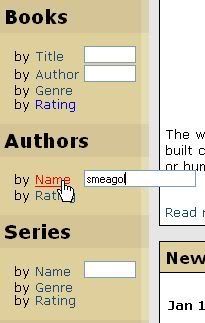 Enter a search term & press 'Enter' or click nav link for list of "starting with" results.
Enter a search term & press 'Enter' or click nav link for list of "starting with" results.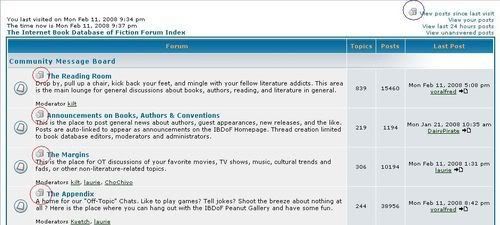
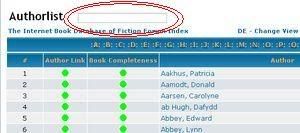 Enter a search term & press 'Enter' for (list of) author/series
Enter a search term & press 'Enter' for (list of) author/series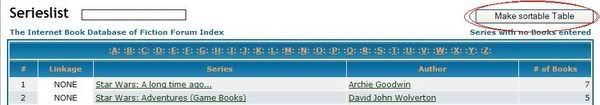
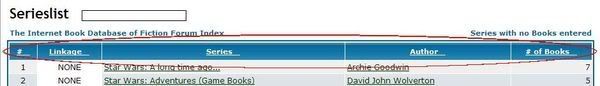
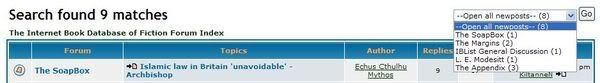 Choose a forum - or all - newposts||dailyposts and open them in tabs.
Choose a forum - or all - newposts||dailyposts and open them in tabs.